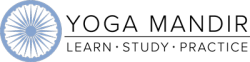How do I purchase classes at Yoga Mandir
If you previously had a profile as a student with Yoga Mandir and have not yet registered on our new website, you need to complete a new registration to book classes.
To do this go our home page and scroll down until you see Sign in or Register below. Click on REGISTER HERE. You need to create a new account. Click on CREATE ACCOUNT.
Since February 2020, the Yoga Mandir website has used Mindbody online for all class passes and program registrations, and our classes are streamed through the Mindbody platform.
Once you register on our website, select either New Students or Returning Students and scroll down until you see the range of Passes available for purchase. Once you buy a pass, you can use it to select the classes you wish to attend.
Students who sign up for a class will receive an email link 30 minutes prior to the class start. When you attend an online class, please remember to mute yourself on arrival.
How do I use my account credit
Account credits can only be accessed through the Mindbody online site. You will need to buy a class pass there, before you can use your credit to book into classes.
Please follow the instructions below.
- Log into Mindbody online
- Select the services or product you’d like to buy, and add them to your cart
- Click Check Out
- Beside “Would you like to use this credit now?” select Yes.
- If you owe a remaining balance, enter your billing information.
- Click Place Order.
How do I cancel a booking
If you have scheduled a class that you can no longer attend, you can cancel your booking. You can do this up to two hours before the class begins and your payment will be returned to your account. There are three ways to cancel a booking.
- Go to our website. On the home page, scroll down until you see Sign in or register below. Click on REGISTER HERE. Log in to your account and click on schedule. It will show the classes that you have booked. Then click CANCEL on the class you wish to remove.
- Use the Mindbody app. Go to the Yoga Mandir schedule. When you have booked in for a class it says BOOKED. If you click on this, it will ask you to confirm if you wish to cancel your booking.
- Go to the Mindbody online website. Log in to your account, and click on schedule. Select date range. It will show you the classes you have booked during this period, then click CANCEL.
Why am I not receiving email updates from Yoga Mandir
If you have not received recent communications from us you will need to register on our new website. You will then be notified of further updates to the institutes’ programs as they arise
How do I apply for a Hardship Pass
In light of the financial impact of the current global situation on our students, we have introduced a hardship pass for people who are struggling financially. These passes are available to anyone who applies. If when you finish your current pass if you would like to apply for a hardship pass, please do not hesitate to contact us at office@yogamandir.com.au
How do I buy someone else a Hardship Pass
You can purchase a hardship pass outright, or donate a nominated amount towards a hardship pass through Mindbody Online. Just follow the steps below:
- Go to the Mindbody Online website
- Log in to your account
- Go to ONLINE STORE/Giftcards
- Select the Giftcard that you wish to purchase; there are two options
Hardship Supporter (monthly pass) for $110, or
Hardship Supporter (custom amount), which allows you to determine the amount you donate
- You will be prompted to nominate an individual for the pass. Since we allocate these passes to students as they apply, please write “Yoga Mandir student” as the recipient.
- You will also be required to put an email for the recipient. Please use the office email.
- Select a theme, add your name, and yoga Mandir will complete the process as individuals request support from us over the coming months.
Online Class Recordings
The Institute closed its doors for face-to-face teaching on Friday 20 March, 2020 and until further notice we are streaming all classes online. Please go to our website for further details of current programs.
Now that we have established our online program of live classes, we are focusing on another part of the website that will have class recordings, practice resources and study programs. Some will be free and others available for purchase. We anticipate that these will begin to be available later in May.
Please ensure that you have registered on our website so that you receive notification when our study programs go live. For help registering on the new website, please see above under How do I purchase classes at yoga Mandir
Having trouble logging in
If you have created a user account on the website, but cannot log in to make a booking, it may be your browser settings. Some of these settings affect the Mindbody Online website from displaying correctly.
For SAFARI users on iOS (Apple Mac, ipad) devices you will need to change your browser settings.
On a Macbook, open safari, then select ‘Safari’ on the menu bar at top left of page. Scroll down to select preferences and another page will open. From the menu across the top of this page select Privacy. Check that both Website Tracking and Cookies and Website Data are both de-selected.
On an iphone or ipad, these may appear as Prevent cross-site tracking and Block all cookies.
If you prefer not to change your browser settings:
- Go to our website. Go to the home page and scroll down until you see Sign in or register below. Click on REGISTER HERE. The message ‘Having trouble signing in? It may be your browser” will appear. Click on the message to go directly to the Mindbody online website.
- You can also download the Mindbody app and use that make purchases and book classes directly through Mindbody online